SQL Queries
Use the Queries screen to run Private SQL queries directly from the DQ0 web application.
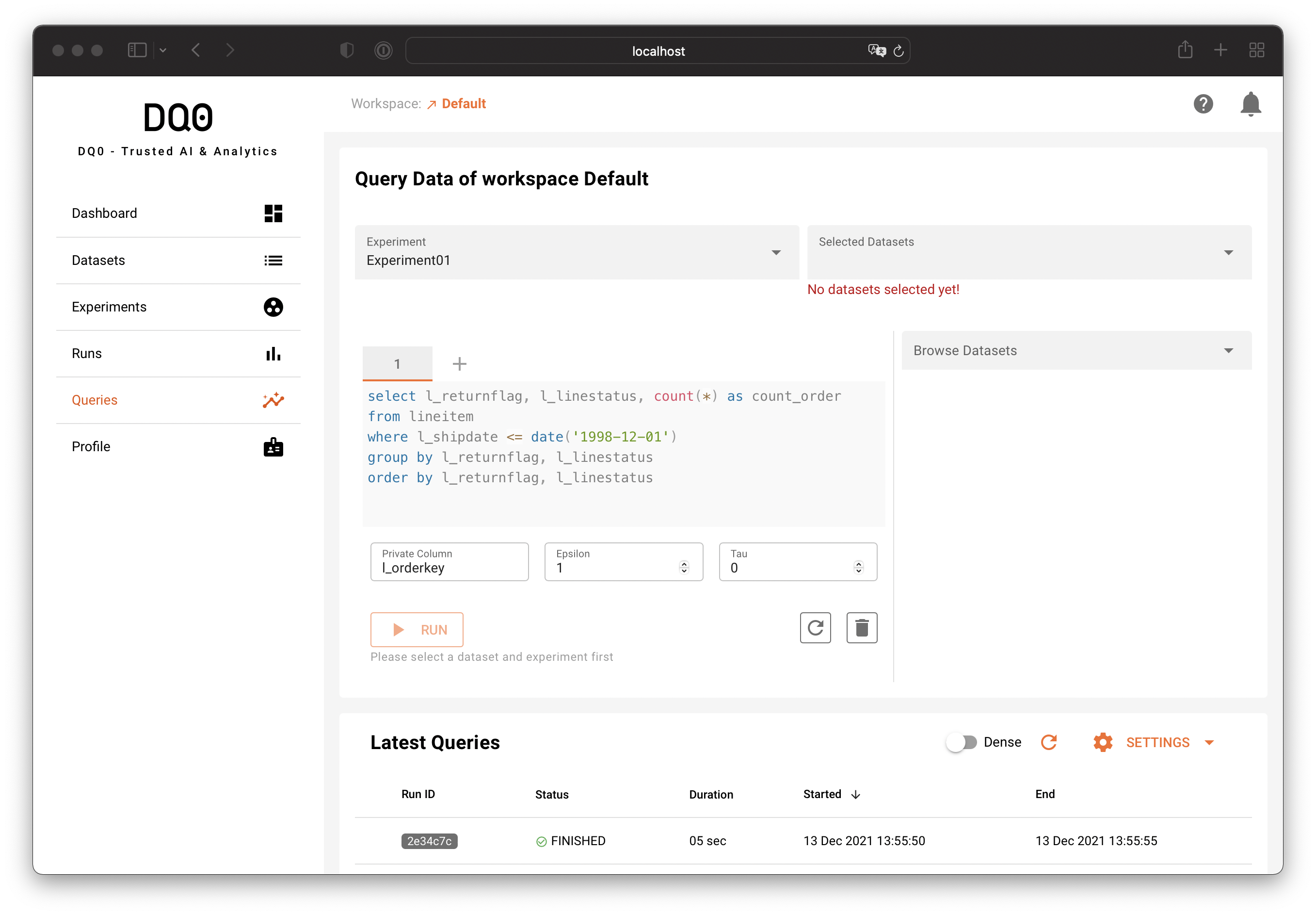
On the left hand side you can add and edit queries. Use the plus sign to add additional query tabs. On the right hand side you can explore available data sources. You can resize these areas by dragging the vertical line left and right.
At the bottom you will find a list of past or current queries. Click on one entry to navigate to the query result details.
Note that just like with the machine learning use case you need to select an experiment and a data set that shall be used for the query inside the DQ0 instance. To do this, use the drop-down selection on the right.
You can also select a database schema and table to explore the data structure of the selected dataset.
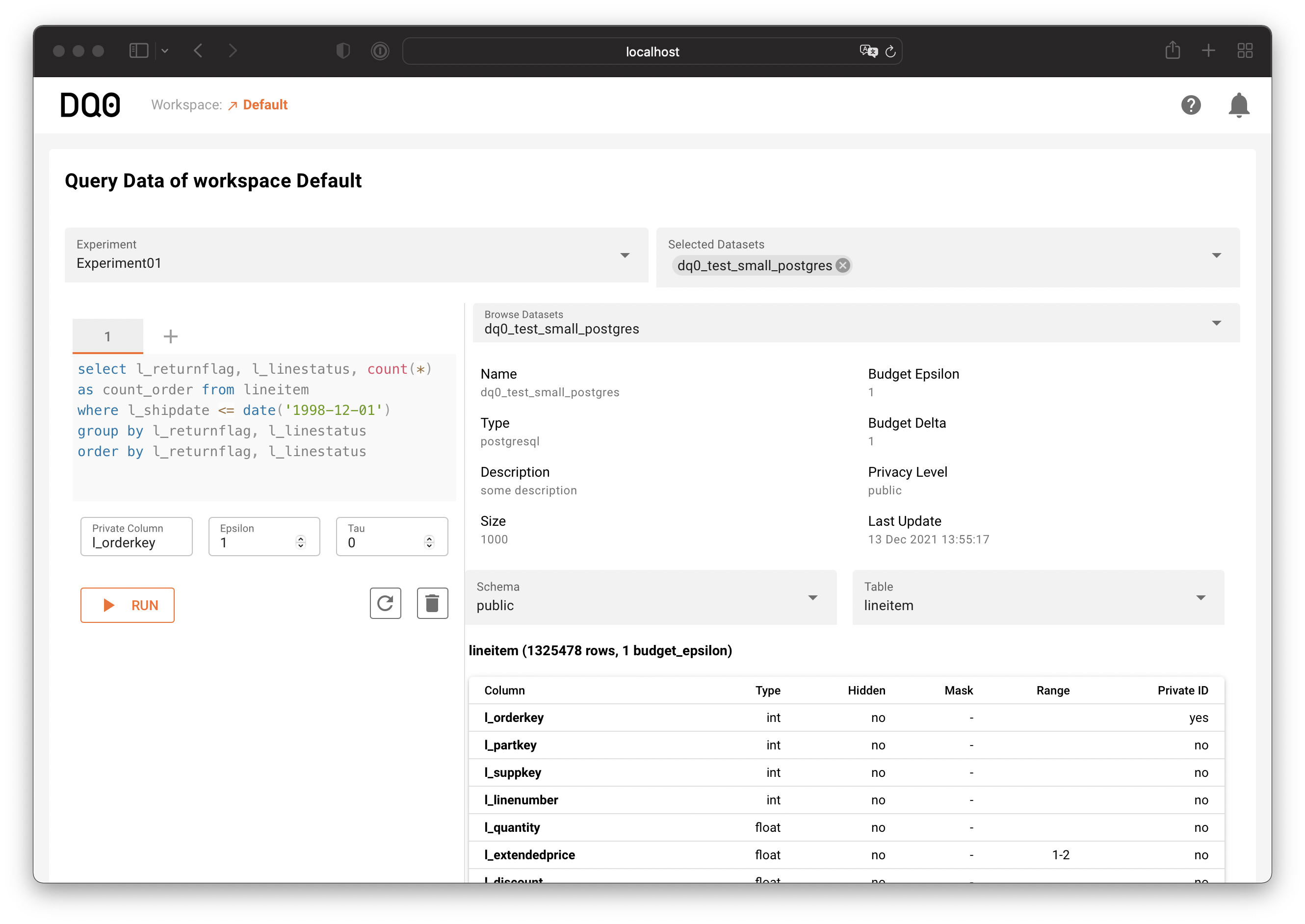
Before submitting the query be sure the set the correct parameters for the private column (that is the column that is identifying the protected entity), the epsilon value (higher values for more accuracy and more consumed budget) and the tau group size thresholding. Click "Run" to execute the SQL query run.
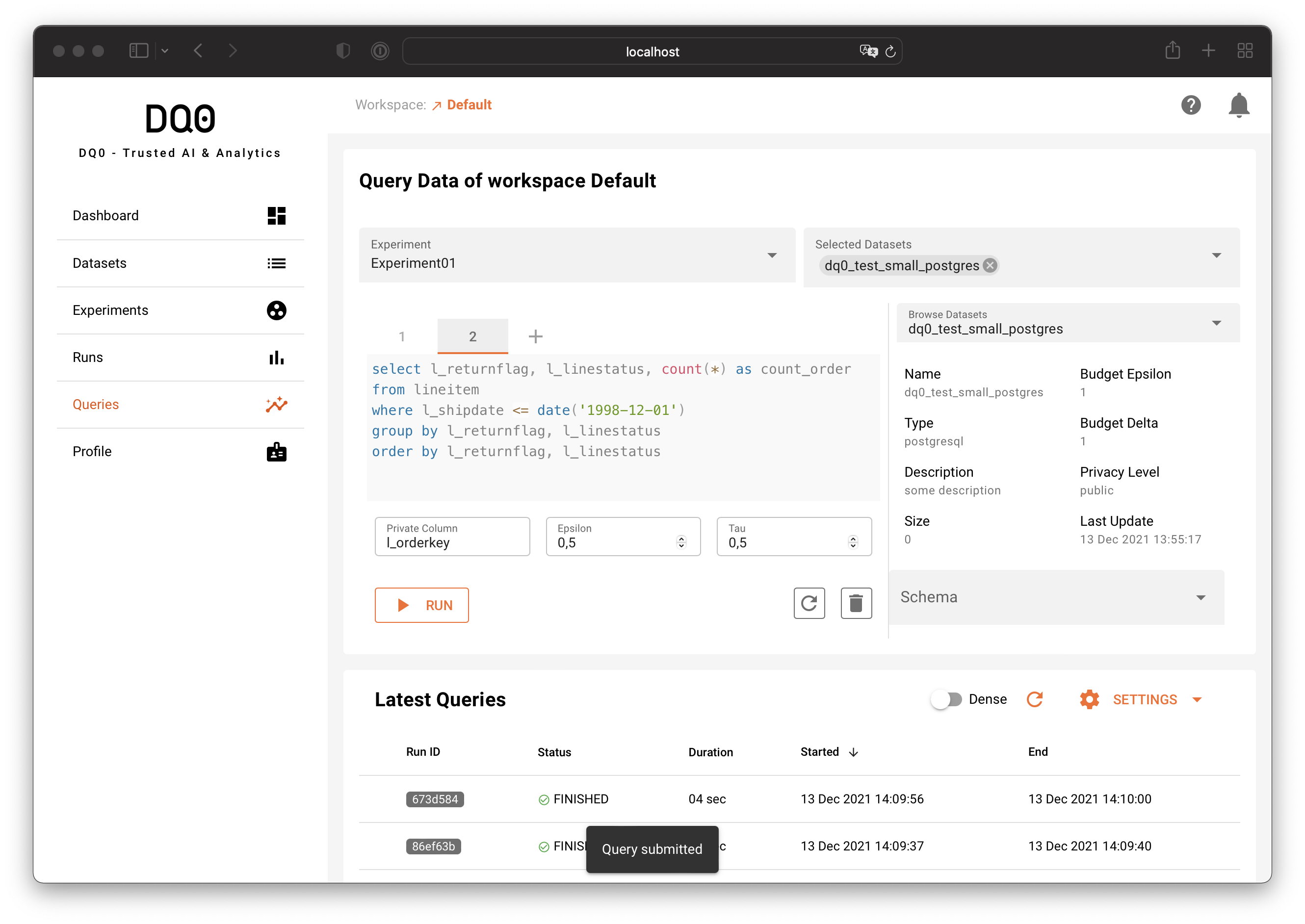
When you run the query the results will be displayed in the results section below. (Please note that only query results that have passed the DQ0 privacy checks are released and displayed here.)
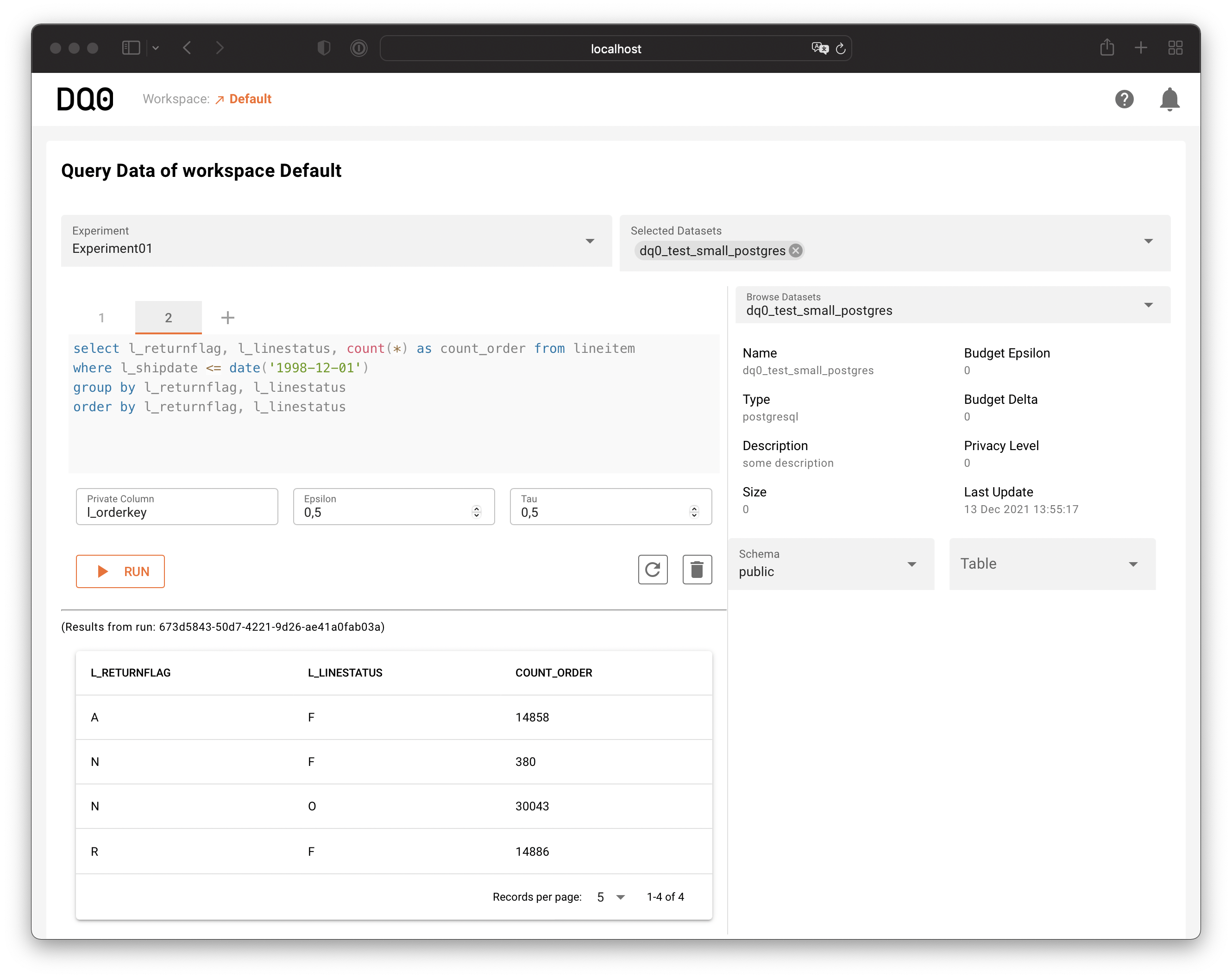
Queries are treated just like any other DQ0 job as runs associated to the selected experiment. Go to query's run details page to inspect the query properties and results.
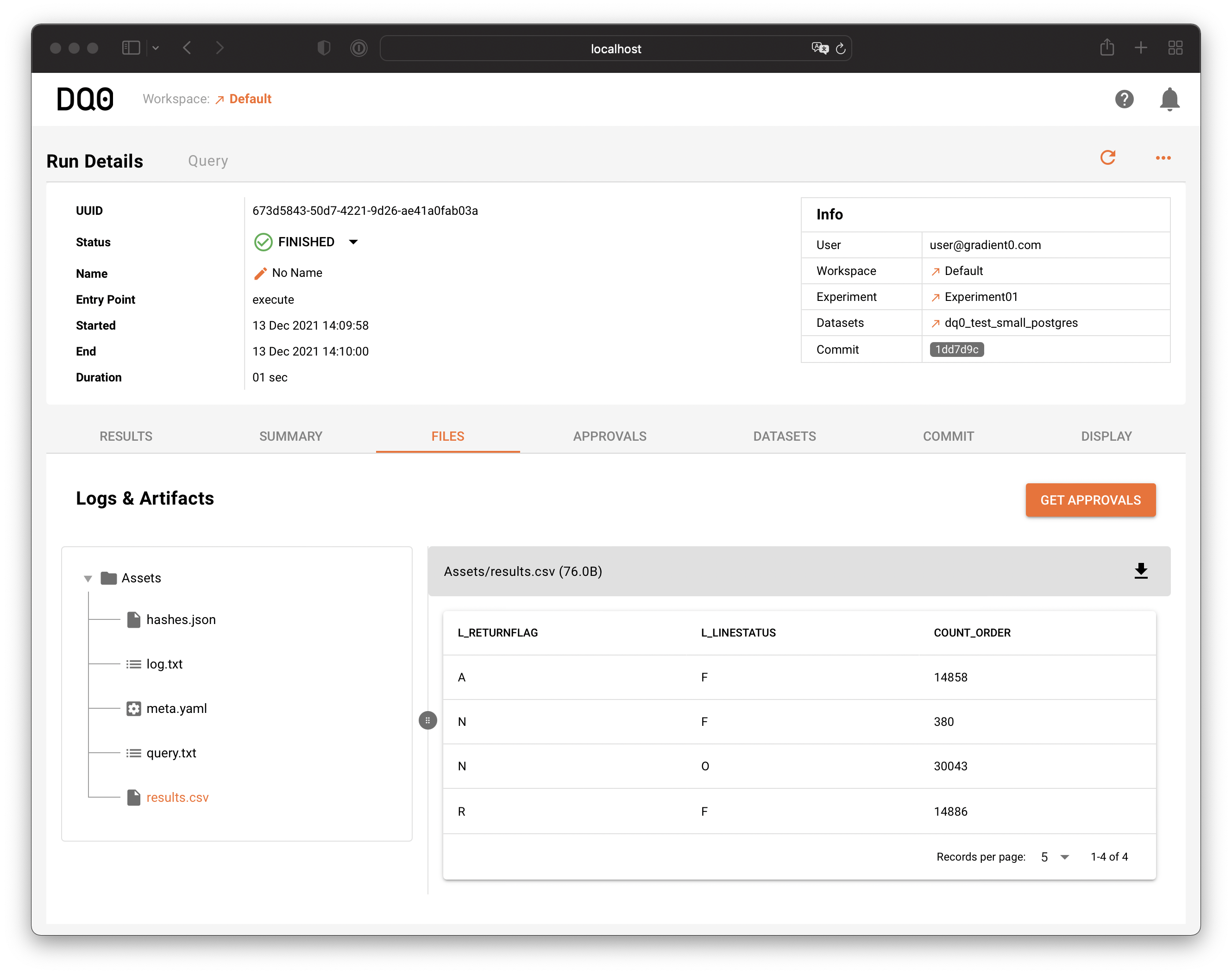
Just like all runs in DQ0 results are only approved automatically for public datasets. Non-public datasets require an approval workflow for the results to be accessible. Learn more about approvals here: approvals